Computer freezing is one of the common computer user’s problems nowadays. It is very annoying problem for it happens all of a sudden every time. This is a difficult issue, in many cases, you won’t even get a pop message or anything that your system is freezing and not responding. Usually, when it happens, either your mouse or keyboard are working, but you can’t fix the issue that way and the last option you have is to hit the restart button. On a regular basis, there are many reasons why your computer could be freezing, generally, there are few common problems that causes this trouble. It could be hardware or software issue, virus/malware infection or corrupted system files.
When your system files are compromised, your computer is sick. Windows files corruption is commonly caused by a virus or sudden shutdown due to power interruption, naturally, this will make the computer slow or even freeze. Fortunately, Windows has several tools to repair this kind of problem. You can use System File Checker - a utility in Windows that allows users to scan for corruptions in Windows system files and restore corrupted files.
The more files you save in to your drive the less space you can have, and there’s accumulative effects in your computer. A hard drive with too much data can also slow down your computer, causing freezes and crashes. You need to free extra space, uninstall unnecessary programs in your system, move files from your Primary drive to secondary drive or external storage, execute disk clean up to erase unnecessary files in your system.
Sometimes, the situation can became worst, freezing problem can get real serious if this happens randomly, it’s alarming. If you’re struggling with a crawling and very unresponsive system, you must do something about it! Determine and fix the problem before it will ruin your computer.
1. Hardware Issues
This is one of the most common root of the problem. Any hardware attached in your system could be the reason, this can even give you a blue screen of death (BSOD), an indication of your hardware incompatibility issues. To resolve this trouble, try to check all your hardware and replace the possible piece with a functioning one. Let’s see if this can fix.2. Hard Drive sectors mishap
Damage Hard drive sectors causes the system to freeze because it cannot load the necessary information and unable to respond read or write requests. There are two types of damage or bad sectors - the physical/hard and logical/soft. This problem can cause data loss or even drive failure that will cause your system to bug down. To check and repair this issue, use the windows built in Disk Check tool or chkdsk, this will scan your hard drives for bad sectors and repairing it to make them function well again.3. Virus, Spyware, Malwares, adwares everything…
Anyone can get this nasty pests in the internet, and it’s free. Commonly, they are the reasons why a system is freezing, they can corrupt data on your system, or even erase everything on your hard disk. Install a good anti-virus program and perform a deep scan to get rid of them.
4. Corrupted system files
When your system files are compromised, your computer is sick. Windows files corruption is commonly caused by a virus or sudden shutdown due to power interruption, naturally, this will make the computer slow or even freeze. Fortunately, Windows has several tools to repair this kind of problem. You can use System File Checker - a utility in Windows that allows users to scan for corruptions in Windows system files and restore corrupted files.5. Software Issues
Some softwares can crash a computer especially when it’s poorly built. Even browsers can freeze up your system when a bad script is executed. Usually, when it’s too bad, everything will be unresponsive. To solve this issue, uninstall the erroneous software, or if it’s on a browser case, try to reset it or re install.6. Memory Issues
Freezing issue can also occur when you’re using your computer with high memory usage, RAM amount starts going close to maximum until no space left for disk cache, system becomes totally unresponsive. Get rid of this issue by controlling memory usage, uninstall unnecessary softwares, reduce browsers memory (chrome especially), or use third party softwares that reduce and boost your memory usage such as Wise Memory Optimizer, Ramrush etc.
7. Too much Data on Hard drives
The more files you save in to your drive the less space you can have, and there’s accumulative effects in your computer. A hard drive with too much data can also slow down your computer, causing freezes and crashes. You need to free extra space, uninstall unnecessary programs in your system, move files from your Primary drive to secondary drive or external storage, execute disk clean up to erase unnecessary files in your system.
Computer Freezing Problem: Common Causes and it's Basic Solutions
 Reviewed by Orionautics
on
12:15:00 AM
Rating:
Reviewed by Orionautics
on
12:15:00 AM
Rating:
 Reviewed by Orionautics
on
12:15:00 AM
Rating:
Reviewed by Orionautics
on
12:15:00 AM
Rating:
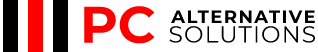







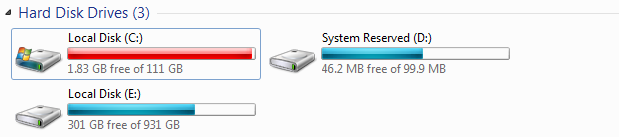



Nice Blog Post !
ReplyDeleteInformative Post. Really you have good knowledge about computer problems. We are here for given to solutions of all computer problems. Feel free to ask any question. Our Toll free number is +1-888-339-8933 .
ReplyDeleteHardware Solutions Are you looking for hardware solution? Look no further! At computergk, we offer a wide array of high-quality hardware solution for both residential as well as commercial use at reasonable prices.
ReplyDeleteClued-up publish! Your own recognized knowledge is excellent. Many thanks with regard to maintain me personally inform. To learn more I'll be in contact.
ReplyDeleteLaptop Repairs Ipswich
You provide great solution for computer problems. You need solution for Microsoft Contact Phone Number Australia
ReplyDeleteI really loved reading your blog. It was very well authored and easy to undertand. Unlike additional blogs I have read which are really not tht good. I also found your posts very interesting. In fact after reading, I had to go show it to my friend and he ejoyed it as well!
ReplyDeleteRaspberry pi
Thanks for sharing this awesome blog post with us; you have provided very useful information about computer & laptops. You can contact our Laptop Repair Service at Home In Delhi for the affordable & best laptop service & support.
ReplyDeleteVery useful info. Hope to see more posts soon.
ReplyDeleteLaptop Repair Shop Software In USA
If you have any Microsoft outlook related issue in your system then just give a phone call on Microsoft Outlook Support Number +(1) 844 489 7268. Our customer care executive and technician available 24*7.
ReplyDeleteMicrosoft Outlook Support Number
While writing your blog, you selected best words regarding the laptop/computer, thanks for this. Come at Computer AMC Services in Gurgaon, if you are searching any computer repairing service center.
ReplyDeleteI was facing problem with my laptop because its window was running very slowly, It needed to replace from new one. After reading your blog, I could do it. Thanks for this. Computer Repair Service at Home In Noida offer cheap cost Computer Repairing Service at home.
ReplyDeleteWifi 6 kya hai
ReplyDeleteMy search about the CCTV camera is completed because of your blog. We
ReplyDeleteare offering best <a href="https://medium.com/@auctionszee/cctv-
camera-installation-service-in-delhi-noida-gurgoan-ghaziabad-
d342665afd5e">CCTV Camera Installation Service in Delhi</a>, Noida,
Gurgaon, and Ghaziabad.
Microsoft is a well-known name being used by millions of users every day. It is probable that sometimes you may face issues with the services and the product. For better results and instant help call Microsoft Office Technical Support Number +(1) 844 489 7268 for best services.
ReplyDeleteMicrosoft Office Technical Support Number
Microsoft office customer service number
microsoft office support number
thank you for sharing this amazing article , it really shows thaw how creative your computer skills are and the am zing knowledge of common computer problems. When I am troubling with PC problems then i get help from the Microsoft Helpline Support.
ReplyDeleteMicrosoft Helpline Support
microsoft helpline phone number
microsoft office helpline number
microsoft windows helpline phone number
computer recycling company
ReplyDeleteAn IT equipment recycling company allow you to destroy, recycle and reuse different electronic equipment through safe,
reliable and environmentally friendly services.
computer repairing services
PC Repair services in UK
We provide Complete repair Solution for your PC,Computer and Laptop.
We are Leading Company in Computer Fix. Don't Pay if there is no Fix.
Always Best Solutions at lowest rates and Quality work.
We have many Satisfied Customers and also mostly Returning Customers we are Building trust. Our Quality Services always help you in Better Solutions.
16 St. Marks street Nottingham NG31DE
Email: recycling@ecogreenitrecycling.co.uk
ecogreenitrecycling.co.uk
Phone: 033 0124 3053